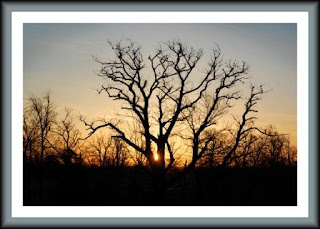
Most every photographer quickly learns that if you're going to have a good photo you better get one thing straight. The horizon.
Whether you're shooting the edge of the Earth or the outside of buildings or inside of rooms, our eyes
get very annoyed if things are not straight.
But what's a photographer to do?
We're only human. And sometimes a bit tipsy.
We'll, for us digital shooters equiped with Photoshop, it's no worries! We can automatically have the software correct our mistake.
Here's how to make sure all your images are dead on straight from now on...
Buried under the eyedropper tool you'll find something called MEASURE (just right mouse-click on the EYEDROPPER tool). Select the MEASURE tool.
Next, bring the curser to your photo. It will look like a + sign with a ruler tagging along.
On the left end, of the longest edge you know should be straight, LEFT mouse-click on that edge and drag a line over to the right end of that line. If your line was indeed off level, the line you drew should be a bit jagged, that's ok.
Next, go up to the toolbar and click, IMAGE - ROTATE CANVAS -ARBITRARY
You'll now see a dialog box showing how many degrees off-level your edge was.
Click OK and your image will automatically be rotated to level.
Wow! That was easy!
Addendum...If the photo still looks a little off to your eye, you can run the sequence again or else use FREE TRANSFORM to suit your eye. Also, once rotated you will likely need to do some cropping. But in my experience, 9 times out of 10 the image comes out right the first time, just as you see in this sunrise photo here.
Also, if you're just popping in, notice the matching border? Matching borders on your prints are so easy to make, and make such a bold difference in showing your work, you definitely should have a look below at how to make them. Here's the link:
http://photoshophouseofcards.blogspot.com/2009/03/fool-proof-frames-and-mats.html
The world loves a straight shooter - that's what I'm typin' bout.
Robert Schwarztrauber
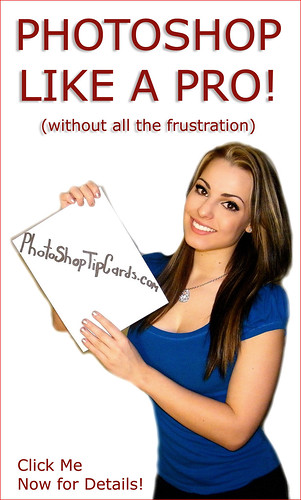

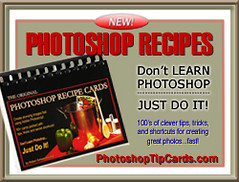


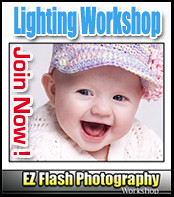




No comments:
Post a Comment