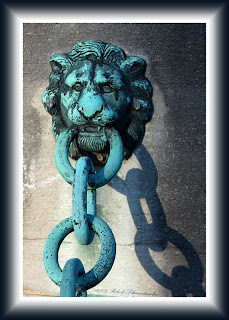 Thanks for checking back!
Thanks for checking back!As promised, here's a quick and easy way to dress up your photos with fool-proof frames and mat borders.
Two things I love about this technique is that the color always matches, compliments or "goes with" your photo because you got the color using the eyedropper tool to select it right from the picture background. The other thing I like is it's fast...takes less than 2 minutes to do.
Here's a bonus feature...you can stack them and/or resize them for different effects! And, with a little more massaging, you can use the same technique to make objects appear to float off the page. (I'll show that one another time and put it on a card)
So if you're ready to begin, here goes...
1. Complete all the color and level adjustments on your photo and crop it to size. For our purpose here, I'll assume you are starting with a 4x6.
2. Go to IMAGE - CANVAS SIZE : add 1 inch to the width and height
(ie. change to 5x7) Note: In the anchor area, the default center box should be white with all the arrows pointing out
3. With the PAINT BUCKET tool selected, use the eyedropper to pick a color from your photo (background) that you wish to use for your frame. Suggestion: If you have the default white frame around your photo after enlarging the canvas size, you will want to chose darker colors from your background for the frame. Since it uses a gradient, lighter colors tend to lose effect.
4. ADD LAYER, then using the MARQUEE tool (rectangle) drag it to cover the 5x7 image.
5. Use the PAINT BUCKET to fill the area with color over your photo. Now all you see is solid color and the "dancing marquee ants"
6. SELECT - MODIFY - BORDER : set the border to the maximum 200 pixels (just a guide, you can vary the effect (width of frame) as you prefer).
7. SELECT - INVERSE : use the delete key on your keyboard to remove the colored area over your photo and viola! You have a beautiful framed print!
Use your favorite save technique to store your image.
Once you try this it's like potato chips...you can't have just one! You'll be dragging out all your old photos to dress them up as well. This "QUICK TIP" will now have you at the computer for hours! Sorry.
Until next time... Go Photoshop Something!
Robert Schwarztrauber, photographer
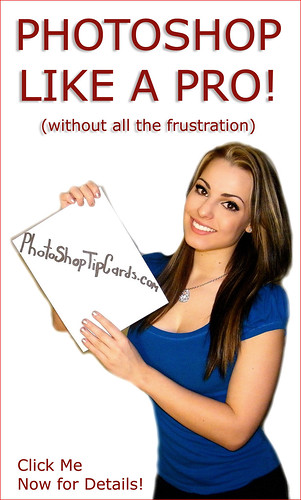

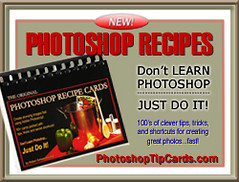


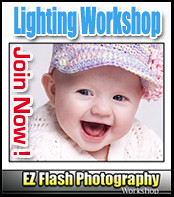




No comments:
Post a Comment