
Welcome to Shortcut Sundays!
Each Sunday I'll be posting some of my favorite keyboard shortcuts. Some of them you may know, some you may not, and some of you may not even be aware that there are keyboard shortcuts. ( I know I played with Photoshop for 8 months before I first learned!)
So, to keep it short...here goes:
Ctrl + press the control key (Ctrl) and the (+) plus/equals keys to zoom in on your photo
Crtl - press the control key (Ctrl) and the (-) minus/underline keys together to zoom out
Hold Spacebar when zoomed in to turn your curser into a hand tool. Then just click and hold the left mouse key to move your selection around to see all the parts.
Ctrl T press control (Ctrl) and the letter (T) to bring up Free Transform to resize your images
Crtl J my favorite! Pressing (Ctrl) and letter (J) will duplicate the layer you are on currently
Crtl I pressing (Ctrl) and letter (I) will Invert, or change your foreground and background color palettes. Great when you are working on a layer mask to change quickly from white to black.
D one key shortcuts...doesn't get any shorter than that! Pressing letter (D) quicly changes your color palette back to the default, black and white
Q pressing letter (Q) brings up the Quickmask feature. then use your brush tool to paint over the area you wish to mask/select. Pressing (Q) again will SELECT the area (dancing ants) and then you can copy it into another layer. Works great as a selection tool for taking subjects out of one scene and putting them into another. Great for the folks in Scott's NewPhotoBiz group.
Well, there you have it. Eight great ways to save yourself precious time when working in Photoshop.
You'll find these shortcuts and more included in my Photoshop Tip Cards. If you haven't already, be sure to sign up at the top right of your screen to join our group. You'll receive your first pack
of Photoshop Tip Cards in the mail FREE just for signing up. Plus you'll get insider tips on many more photography and Photoshop related resources! Go ahead and sign up today...it's free!
Be sure to check back tomorrow when I'll tell you a quick way to get those cool sunrays you see streaming across the Sunrise photo featured today.
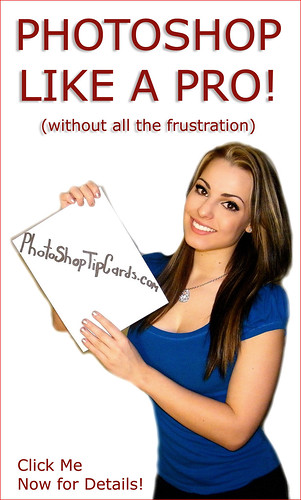

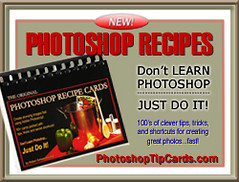


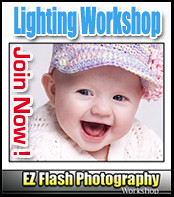




No comments:
Post a Comment