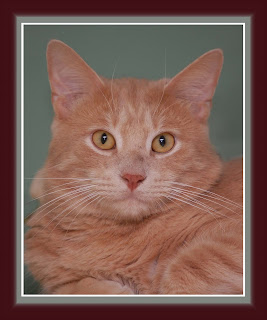 "Look me in the eye(s) and tell me you don't want to get things done faster!"
"Look me in the eye(s) and tell me you don't want to get things done faster!"I'm quite certain the cat's motto is, "Why do any more than you have to."
It is in that spirit that we continue on with another edition of Shortcut Sundays. Because why should we do more than we have to in Photoshop?
1. Quickly zoom to 100%: If you double-click on the zoom tool (looks like a magnifying glass, just above rt. to the color palettes) the magnification will go to 100%
2. Precise Cursor: When you engage the "Caps Lock" key the cursor switches to precise movement.
3. Background Color: by default, Photoshop brings up a grey background upon which to do our work.
Sometimes, because of the edge color on our photos, the default grey is not the optimum color to be working on. Or, maybe we just want to be seeing OUR favorite color in the background as we work. Well, making your default background any color you wish to is easy as 1-2-3:
1. Choose a color from the color palettes, have it in the foreground position.
2. Activate the Paint Bucket.
3. SHIFT-CLICK anywhere outside of your workspace (not on your photo working area) and the background color will switch to whatever color you have chosen.
4. Quick-Change Brush Tool Opacity: To quickly set the opacity of your brushes, you can use the keyboard numbers (just above the letters, not off to the far-right on your keypad) (to increase by 10% increments). For example, once you have activated the brush tool,
PRESS the number 1 key to set brush opacity to 10%.
PRESS the number 2 key to set brush opacity to 20%
PRESS the number 3 key to set brush opacity to 30% ...
and so on , all the way up to pressing 0 to get 100%.
Well there you go! Another Shortcut Sunday Photoshop Session has ended. Go and piece to create another phabulous Photoshop phenomenon!
I'll be announcing a photo contest later this week, open to members of my Photoshop Tip Card Group only. Be sure to sign up today to join our group if you're not already a member. Then you'll be on the list to receive all the details too, and be eligible for valuable prizes. Current members can just sit tight...details will be coming to you soon.
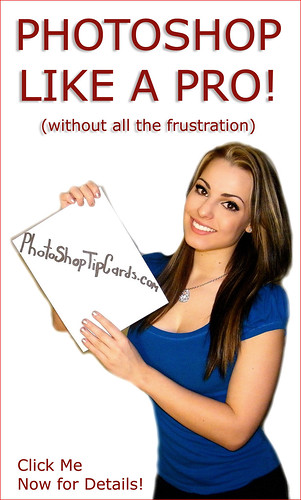

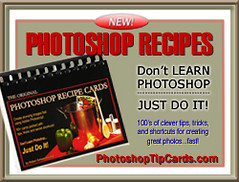


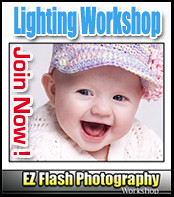




No comments:
Post a Comment