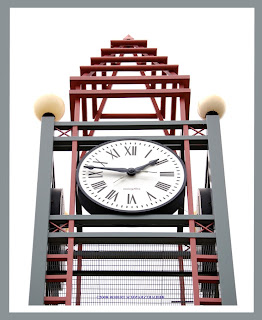
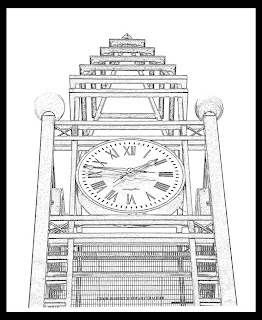
Here's an interesting and quick way to turn your photographs into pencil drawings.
Mind you, it works best with images that do not have a lot of texture to them. Textured areas tend to become just messy gray zones rather than lines.
To begin, DUPLICATE your image using Ctrl-J
Next, set the foreground color to black then choose,
FILTER - OTHER - HIGH PASS
and select a very small radius. The best radius will depend on each individual image, but generally it will be under 2. The photo above was done at 1.8.
Next, be sure your background color is set to white and go to:
FILTER - SKETCH - NOTE PAPER
and try setting your sliders to:
IMAGE BALANCE : 25
GRAININESS: 0
RELIEF: 0
Then, go to IMAGE - ADJUST - THRESHOLD and move the slider left to make the lines more defined, more black.
As a final step, use either the pencil tool or the brush, with the color set to white, to remove (cover over) any stray black dots that distract from the image.
It's a quick and easy way to turn your images into interesting line art works.
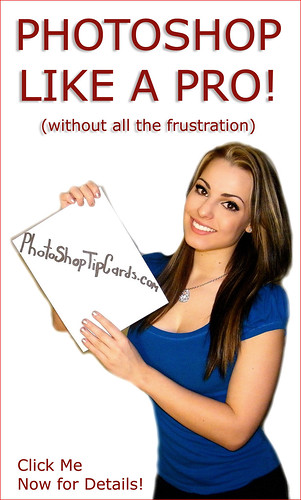

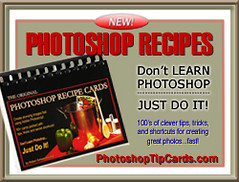


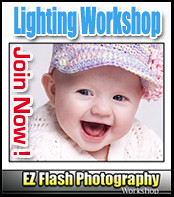




1 comment:
Interesting, I enjoy seeing different ways to do line art.
Here's another way. You can choose to add the color back in or not with this method too.
Post a Comment