I'd often wondered what the use was for those shape fonts.
Arial, Times Roman, even Helvetica and Courier I understood. I could read those letters.
But Webdings and Wingdings? To me they were just shapes and nonsense.
Until I learned the secret!
They are shortcuts to drawing shapes by hand.
Need a square box? Webdings "C"
Need a cube? Wingdings "Q"
Works especially well if you need multiple repeating shapes in a straight line...ooh! So easy!
Think of the patterns or backgrounds you could create.
Here in this photo I used the Yin-Yang symbol to disguise the out-of-this-world critter. Can you guess what is is?
(Hint: It's actually facing up, not down!) Leave a comment so folks see how smart you are!
So next time you're looking to add some creative design elements, think crazy fonts for a BIG time savings.
Added benefit is you have two ways to change the size. Use the FONT size in the toolbar. Or for more versatility as an actual SHAPE design, right click on your TEXT layer and choose RASTERIZE. That will turn your text into an actual shape where you can use EDIT>TRANSFORM or FREE TRANSFORM. However, remember that once you rasterize you cannot go back to edit the character as TEXT.
For future reference, I'd suggest creating a sample page where you select each font and go across the keyboard from top to bottom, left to right. Then, when you need a shape you just look at your template and select.
Here's one page I created as example:
Have fun with it. It's a great shortcut when you don't want to draw free-hand or use PATHS to draw your common shapes.
Everyone is welcomed to share these tips freely as long as they are copied in whole included and credited to me, Robert Schwarztrauber and ideally with the link back to http://photoshophouseofcards.blogspot.com
Or use the convenient sharing links below.
Subscribe to:
Post Comments (Atom)


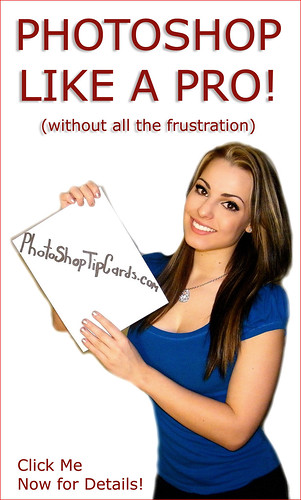

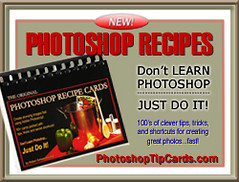


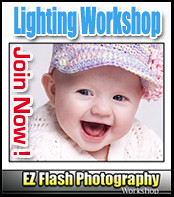




No comments:
Post a Comment