Friday, July 16, 2010
Sponge for Pop
First off, I want to thank everyone who helped make the new
Photoshop Recipe Cards sell out it's first printing!
The instant success of the new book lets me know I'm on the right
track to giving you the tips and tricks you need to succeed with
Photoshop. In a format that works best for YOU.
Today I want to show you a very simple trick for adding that
extra bit of "POP" to the eyes.
First, as always, duplicate your layer. That way, if it gets messed up
you can always just delete that layer and start over without having
destroyed your original work.
Right click on the dodge tool (looks like a little push pin under the paint bucket).
Choose the SPONGE tool.
In the options toolbar, set the MODE to SATURATE.
Then, set the FLOW to around 50%
Select a round, soft-edge brush just slightly smaller than the iris of the eye. (Best to zoom in on the eye for most accurate work.)
Click on the eye and you'll see an immediate improvement.
The results are cumulative, so if you don't see enough change just click on it again. If that's too much, you can always go to the EDIT menu and choose FADE.
Often, what I'll do is click once with the brush, then reduce the size by about half, and then click again. Gives it kind of a gradient change.
Remember, like the dodge and the burn tools, the SPONGE changes are permanent and can't be undone. (only faded immediately after the tool is used). That's why it is best to always use on a separate layer, then you can delete and start over if you like or play around with the opacity and blend modes to get the results you like.
The sponge tool is not just for eyes. Works for lips too. Or anything you want to add a little "POP" to.
Conversely, you could set the MODE to DESATURATE and reduce the distraction for a color that might be too bold in your scene.
Try a little SPONGE to add "POP" on your next photo.
(You can click on the sample photo above for a better look).
NOTE: The second printing of the Photoshop Recipe Books has arrived.
If you missed out because I underestimated the intial demand, you can still get your copy now at : http://photoshoptipcards.vpweb.com/New--Photoshop-Recipe-Cards.html
Robert Schwarztrauber
Subscribe to:
Post Comments (Atom)

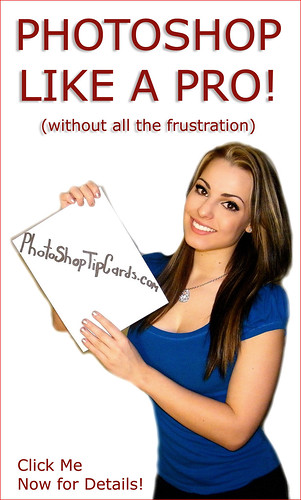

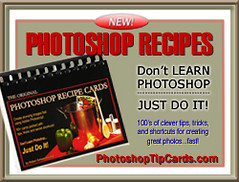


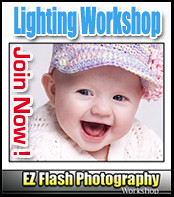




No comments:
Post a Comment