Need a planet...fast?
Or a tie dyed shirt?
Quick background?
Here's the fastest way
to get everything you need
with just a few clicks.
First, on your color pallet, select two contrasting colors.
Here I used a light and dark blue for the rear. A light and dark red-ish color for the front orb.
Once you have those, open a new layer and use:
FILTER > RENDER > CLOUDS
If you needed a quick background you can stop here. You have it.
If you needed an overlay for some clothing or perhaps a little sky character, you can stop here too. It's just that fast!
If you wanted a planet, there's one more step.
Go to FILTER > RENDER > LIGHTING EFFECTS
Use the settings below as a guide, but you can play with them until it looks best for you.
(Click the settings pictured above to enlarge if needed)
That's it. We're done.
In those few simple steps you have created your own
Photoshop World.
Subscribe to:
Post Comments (Atom)


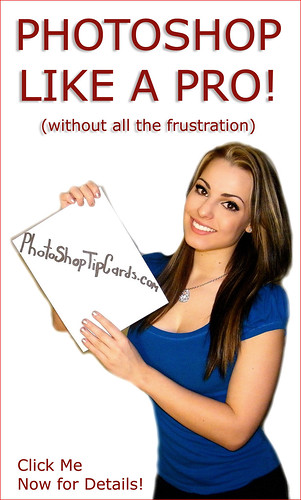

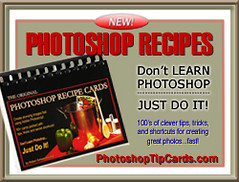


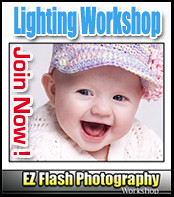




No comments:
Post a Comment