 One of my favorite things about Photoshop is that it lets me choose between being a photographer and being an artist.
One of my favorite things about Photoshop is that it lets me choose between being a photographer and being an artist.Being a photographer I'm pretty comfortable with. I feel I can handle a camera as well as most, although I'm constantly reminded by those more seasoned, that I still have a lot to learn. And I accept the challenge.
As far as being an artist? Not so good. I used to dabble at painting...and it always looked like a dabble. From that experience I learned that if I wished to express my vision, I'd better put down the brush and go get my camera.
Now, Photoshop let's me be both!
Truth be told...sometimes I don't take a great picture. Shhhh!
But when I draw upon the powers of Photoshop, that same, not-so-great photo can become a really wonderful piece of art to display.
This one here is an example. Overall, the photo was a decent "snapshot". But it really wasn't as crisp and clear as I would have liked and I wasn't happy with the look of the water.
So here's what I did.
I cut the girl from the photo and added a color-tinted (pinkish) gradient overlay across the water and then lightened the top, right corner to give it a more of a sunset feeling.
Next, I returned the young lady to the photo and then applied a filter over the entire photo that I thought appropriate, Ocean Ripple. (Filter - Distort - Ocean Ripple) Now it had that artsy, canvas look. (which worked really well to hide the lack of clarity!)
With minimal blending, using the non-destructive layer-mask dodge and burn method, the photo was complete. Except for the addition of a complimentary frame, created using the technique found in Fool-Proof Frames.
And viola! In just a few minutes time I changed a so-so photo to a wonderful piece of art!
Photoshop lets you save some really marginal pictures and turn them into something to treasure.
Next time you have a photo that you wished was sharper, better colored, or just lacks that certain something, consider saving it with one of the many creative filters available in Photoshop. Have fun and experiment.
Who knows? Photoshop might let you be an artist too!
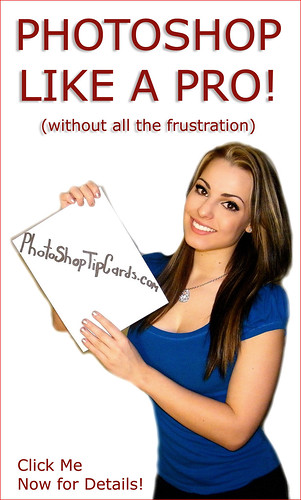

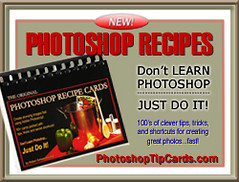


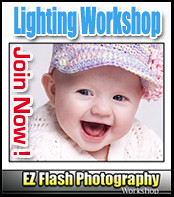




No comments:
Post a Comment