 Photoshop is excellent for turning not-so-good photos into good ones, and for making good photos great.
Photoshop is excellent for turning not-so-good photos into good ones, and for making good photos great.And that's a great use of the software. But it can be used for so much more!
Business cards, promotional flyers, ads, greeting cards, or you can create, complete digital books for online viewing or purchase and/or hardcover printed books.
I invite you to take a look at what's possible when you begin to think creatively about your Photoshop skills.
Recently, I designed a children's book using only Photoshop. I used LEGO toy scenes which portrayed prosperity quotes from the masters.
Each scene was built using the colorful LEGO toy pieces. Once built to give visual representation and easier understanding for kids, the scenes were photographed and the actual text of the quotation was overlayed. One page from the book, which is especially appropriate for the holiday season, is shown here on this post .
There are over 105 inspirational, motivation, educational tips in all.
And though it's built as a children's book, parents read and learn as well! Special moments are created you're reading it together with your kids!
You can get more details about this book at:
http://helpbobhelpkids.com
Recently, I designed a children's book using only Photoshop. I used LEGO toy scenes which portrayed prosperity quotes from the masters.
Each scene was built using the colorful LEGO toy pieces. Once built to give visual representation and easier understanding for kids, the scenes were photographed and the actual text of the quotation was overlayed. One page from the book, which is especially appropriate for the holiday season, is shown here on this post .
There are over 105 inspirational, motivation, educational tips in all.
And though it's built as a children's book, parents read and learn as well! Special moments are created you're reading it together with your kids!
You can get more details about this book at:
http://helpbobhelpkids.com
No surprise there!
There are templates, far too numerous to mention, which can be very helpful in putting together the media you need, whether it be business cards, note pads, promotional flyers, ads, photo books, etc.
Vistaprint has many templates available for use, even if you only use them as templates for design. You don't have to buy your finished product there. I have used them many times and always find they produce and deliver as promised.
Previously I did 90% of my work in Microsoft Publisher and 10% in Photoshop. Now I'd say it has flipped to 90% in Photoshop and 10% in Publisher. And I loved Microsoft Publisher. Still do. But adding the photo element to your designs really makes them stand out.
Or should I say, outstanding!
So next time you need stationery of one kind or another, or just feel the urge to create something unique and wild, like a book...
Consider giving Photoshop the business!
Since it is the season of giving I offer two Photoshop Tips
1. Remember to fully explore the menu options.
~ Open all the brush palettes by clicking on that little, right pointing arrow at the top of the brushes box.
~ Explore all the different gradient choices the same way.
Just 10 minutes spent each time you open PS, exploring new menus, will give so much added dimension and interest to your work.
2. Here's one I used a ton while making the book...
Have you ever dragged an image from one photo to another, only to find that the dragged photo opened so, so big on your workspace? And then you wanted to used EDIT-TRANSFORM to shrink it down but it was SOOOO BIG you couldn't find the handles or guides to shrink it?
Here's the trick!
Anytime you have selected a function which involves moving your layer, you can use the keyboard shortcut Ctrl-0 (that's "control-zero"). PS will automatically reduce the size of your images to allow you to find the handles.
That's it for today!
Happy Holidays to Everyone!
Robert Schwarztrauber
PS: The holiday stress can often bring us down.
If you find you need a bit of inspiration or motivation be sure to check
out my new book and the special promo which runs through Dec.24th.
Here's the link again: http://helpbobhelpkids.com
or you could visit my new blog for the book...
Until next time...Let's go Photoshop something!
Have a Happy and Safe Holiday Season!
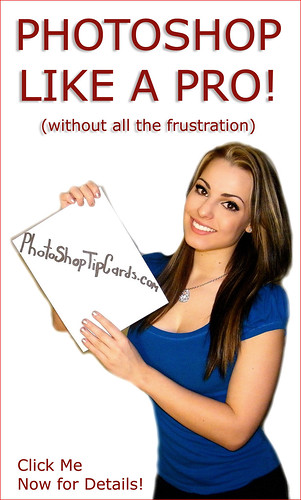

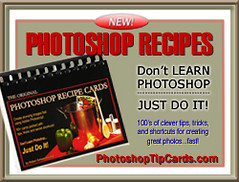


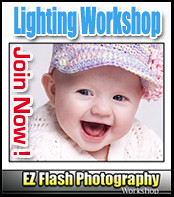




No comments:
Post a Comment