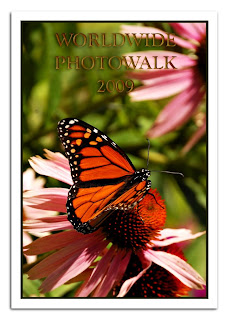 Last Saturday, July 18th, more than 32,600 photographers set off on foot in 900 PhotoWalk events around the world.
Last Saturday, July 18th, more than 32,600 photographers set off on foot in 900 PhotoWalk events around the world.This was the second annual event put together by Scott Kelby and the National Association of Photoshop Professionals.
It's designed to bring pro and amateur photographers together to explore and exchange ideas in communities the world over. Groups of 50 local participants, lead by a team leader, head out on a two hour expedition to take photos within their designated territories.
This was my first event, and although I did not feel I had captured any photos which I should submit for the worldwide prize drawing (2 are allowed from each participant) I did meet some interesting folks...and get a lot of exercise!
My educational discoveries for this week were how to create realistic looking Gold overlays (as shown on the text in the butterfly photo I took on the walk- above) and a reminder to always be sure to sharpen your photos...if not in the camera then certainly in post-processing.
I used to believe there were only two types of photos that could not be saved by Photoshop.
1.Photos that were "blown out", where extreme light areas left no detail, and
2. Photos that were blurry.
I've revised my thinking of late after discovering a plethora of effective techniques for removing, or should I say "correcting" blur. Of course if you sneeze while taking the photo, that kind of extreme blur will be your burden to carry. Sharpening has limits. But if it's that faint fuzziness that means an eye is not too clear, or your image appears a bit hazy...don't just toss it away.
Save it with one of the many sharpening tools available in Photoshop.
Here are a few I've posted previously or included in the tip card deck:
Sharpen with High Pass Filter
Sharpen with Gaussian Blur
The Unsharp Mask
Photoshop Tip Cards are shipping around the world thanks to my readers.
If you haven't gotten yours yet...what are you waiting for!
They truly are, "A Photoshop Seminar in Every Box!"
(only I saved you the high-priced fee...and took all the notes for you!)
There's still time. Start playing with a full deck today at:
http://photoshoptipcards.com

1 comment:
hey there., love reading your blog. its really good...
Post a Comment