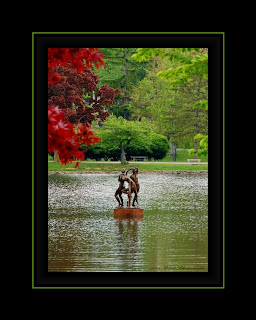
This is one of my favorite, high-speed fixes that has never failed to give me a better looking photograph. Never.
That is why I call it the universal correction. Try it on any photograph you have and see if you agree with me.
It is Part 1 of my 2 favorite quick-fix processes. The other was written about earlier in Better Sharpening w/ High Pass Filter. These two, easy to use processes, are my secret weapon for improving a whole bunch of photos fast, prior to adding any special effects.
So without further ado, here are the steps to Universal Contrast Correction:
1. Open your image and duplicate the background
2. Go to: IMAGE-ADJUSTMENTS-AUTO LEVELS
(this should instantly make your photo look quite a bit better, because it's basically what you would do yourself if you went in to fiddle around with levels and curves adjustments separately)
3. Use keyboard shortcut Ctrl-J to duplicate the newly adjusted layer
4. Go to IMAGE-ADJUSTMENTS- EQUALIZE
Whoops! Now your good photo looks like a bad HDR. But not to worry, we'll fix it back to good again in step 5.
5. Change the BLEND MODE on this layer to Soft Light and drop the OPACITY down to between 30% and 50% based on your own judgment of what looks best for that particular photograph.
6. Finally, go to LAYER-MERGE VISIBLE to complete the process.
Viola! You're done.
Now you've got a secret weapon that will mindlessly improve all your photos in under 60 seconds.
Universal Contrast Correction
Remember, if you need help getting customers for your photography business, if you want simple, proven ideas for marketing your photography services to earn cash...be sure to check out the latest book I co-authored with pro-photographer and marketing genius Dan Eitriem.
Volume 1 was a smash hit. Now, with Volume 2 and 17 more ways to be successful, the only way you can fail is if you're not serious about making photography a real, cash making business.
Click here to have a look-see (but be warned...once seen, you might not be sleeping tonight!)

No comments:
Post a Comment