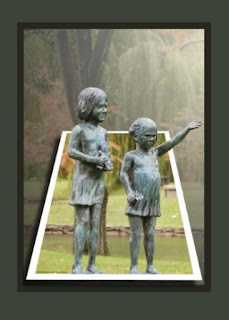 Many have asked how I get through so many Photoshop edits so quickly. To answer that I decided to share my secret with y'all here on this blog.
Many have asked how I get through so many Photoshop edits so quickly. To answer that I decided to share my secret with y'all here on this blog.The answer: Cards.
I'm not an expert in Photoshop by any means. But when I learn a new "trick" I jot down the essential points in the process. Then, when I am looking to do a particular task later, I can remember (look up) what the heck I'm supposed to do.
There are just so many sites out there that offer free Photoshop tips (and I thank them profusely!) but it's time consuming to have to go back weeks or months later to research what you've already done...if only infrequently.
That's why I started jotting down notes. Notes everywhere.
And that worked great for a while, until I started losing my notes.
Normally I love all things computer. It's amazing the power at your fingertips. But sometimes I find the old ways are still the best. For organizing my Photoshop tips, index cards were the answer. And here's why:
- Tip Cards sit on my desk, in a box so I can refer to them quickly without disrupting my workflow on the computer. (Flipping screens has me "flipping out" in no time.)
- Once I've found a cool tip or shortcut, I never have to remember how to do it. I have a my Tip Card "remember" for me!
- Saves countless hours "surfing the net" trying to look-up techniques I would have forgotten.
- I can shuffle through my Tip Card deck any time I feel my output is getting boring. I'm quickly reminded of a technique I hadn't used in awhile.
I'll be sharing the tips on those cards, like the ones used to make the photo included here, in subsequent posts on this blog. So I hope you'll return often.
If you're in a hurry though, and seek semi-instant gratification, I'll be making a mini-pack of those cards available FREE, right here on this blog. Just as soon as I figure out how to get a sign-up widget going. Until then...
Go Photoshop Something!
(or, if you got time on your hands, "Google" me to find other helpful blogs and photos.
Robert Schwarztrauber, Photographer

No comments:
Post a Comment